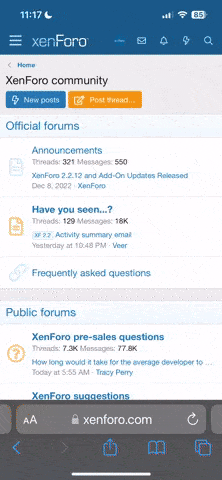DarknLost
S̴̢̧̱̪͈͈̻͓̪̭̣̫͎͖̤̤̩̟̳̹͈̩̬̟̩̪̱̰̠͉͖̲̞̳̳̄͛̆̅͊̀͊̚̕͜͝͝͝
- Joined
- Jan 19, 2019
- Posts
- 12,609
- Reputation
- 11,295
I just bought an Acer Nitro 5 two years ago,and it was working fine. It was fast and gaming was awesome. But over time,the laptop's fan started making loud weird noises. I also noticed that the games are not running that well anymore. Everything lags,even though I did a full factory reset,and reinstalled Windows. I could run GTA 5 on high graphics for the first 2 years I had it,but now even Minecraft lags. What could be the problem? I am sure it's not dust,because I always use my laptop only on my desk.
I'd appreciate if any gamercels could help. Vidya is the best cope for me
I'd appreciate if any gamercels could help. Vidya is the best cope for me